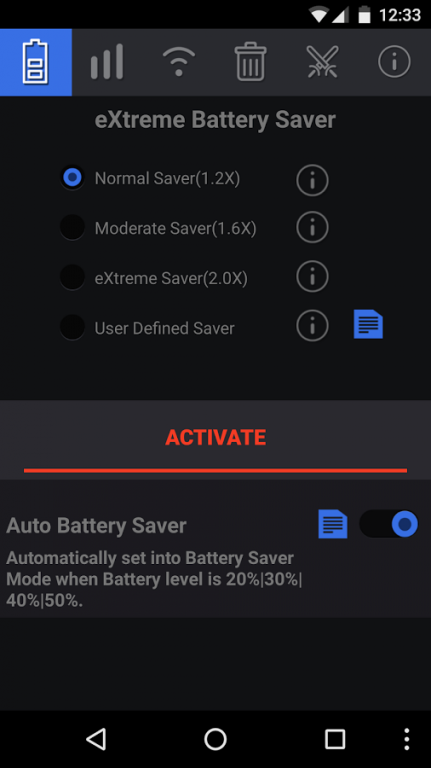Toolbox eXtreme 6.0.0
Paid Version
Publisher Description
eXtreme versions of NINE must have Android tools now come packed in a box!!
Gift your Android nine "Magical Powers" with our 'Toolbox eXtreme', 'Toolbox eXtreme' will prove to be the best thing you would have done for your Android since loving it!
All 9 tools as a bundle costs you less than 50% of its individual rate.
All tools will come handy throughout the day!
UPDATE: NEW UI.
Check out the latest review about Toolbox eXtreme : http://www.appeggs.com/apps/com.atejapps.androidxtremeoptimizerpro,186634/
★★ Features ★★
★ eXtreme Network Signal Refresh : Super useful network tool.
☆ Refresh lost network signal in less than 30sec.
☆ Automatic Signal refresh, Just turn on auto refresh and forget about manually refreshing again!
☆ All types of technology support: 4G/3G/EDGE/GSM/CDMA
☆ Notice: Network cannot be boosted, but only recovered by refreshing the connection. Android OS will set the best possible connection in the cell site after a forced network signal reset.
★ eXtreme WiFi Refresh : Get a fresh connection in 1 click.
☆ Refreshes WiFi.
☆ Quick Refresh in less than 30sec.
★ eXtreme Cleaner : You will always find your memory clean, No more junks and temporary files.
☆ The most amazing cleaner in Android.
☆ Recover 100+ MB of internal memory in just one click.
☆ Cleans All App's cache, cleans several more MB than any other cleaner.
☆ History Cleaner: Browser, Google Play Store, Gmail, Google Maps, Clipboard.
☆ Auto Clean Memory: Automatically clean your Android 'per day', 'per 3 days', per week, or 'biweekly'.
★ eXtreme Task Killer : Your Android will run smooth and faster, Acts as Memory Booster. [This feature is no longer available for Android 8.0+ as Google removed the supporting APIs. Thus reducing price]
☆ Boost your RAM by killing tasks.
☆ Kill any tasks that consumes RAM.
☆ Kill tasks all together or individually.
☆ White-list Add/Remove. (Apps in white-list won't be killed).
☆ Save battery by killing apps that drains lot of battery.
☆ Uninstall Apps that seems to be suspicious.
☆ See details of tasks before killing.
★ eXtreme Battery Saver : Your battery life gets extended up-to 2 times normal life.
☆ Intelligent Battery saver with 4 saver modes.
☆ 1.2X, 1.6X, 2.0X Battery saver. Extends battery life to 120%, 160% or 200% respectively.
☆ User Defined Battery saver. Create your own customized saver mode.
☆ Auto battery saver: Automatically switch to battery saver mode when battery level falls below 50%,40%,30%, or 20%.
☆ Tested in latest devices. Proved to be a very effective Battery Saver you can get in Android Market.
★ eXtreme Memory Info : Know your Memory
☆ Get All 'must know' info of your Android Memory.
★ eXtreme Battery Info : Know your Battery
☆ Get All 'must know' info of your Android Battery.
☆ Dynamic info: All the details are updated instantly for any changes.
★ eXtreme Network Info : Know your Network and SIM
☆ Get All 'must know' info of your Network & WiFi & SIM & Data connection.
☆ Dynamic info: All the details are updated instantly for any changes.
by
8JAPPS
About Toolbox eXtreme
Toolbox eXtreme is a paid app for Android published in the System Maintenance list of apps, part of System Utilities.
The company that develops Toolbox eXtreme is 8JAPPS. The latest version released by its developer is 6.0.0. This app was rated by 1 users of our site and has an average rating of 5.0.
To install Toolbox eXtreme on your Android device, just click the green Continue To App button above to start the installation process. The app is listed on our website since 2017-11-30 and was downloaded 69 times. We have already checked if the download link is safe, however for your own protection we recommend that you scan the downloaded app with your antivirus. Your antivirus may detect the Toolbox eXtreme as malware as malware if the download link to com.atejapps.androidxtremeoptimizerpro is broken.
How to install Toolbox eXtreme on your Android device:
- Click on the Continue To App button on our website. This will redirect you to Google Play.
- Once the Toolbox eXtreme is shown in the Google Play listing of your Android device, you can start its download and installation. Tap on the Install button located below the search bar and to the right of the app icon.
- A pop-up window with the permissions required by Toolbox eXtreme will be shown. Click on Accept to continue the process.
- Toolbox eXtreme will be downloaded onto your device, displaying a progress. Once the download completes, the installation will start and you'll get a notification after the installation is finished.